Where can I find the CNAME private code or records for my custom domain in Blogger?
Many times, people who have had their blogs set up using the Blogger platform decide that they want to transfer the custom domain to a different host provider. But when they go to transfer to the new provider, it doesn’t work. And there is little guidance online about what to do.
If you are using the Blogger platform, then you might remember having set up your www.custom-domain-name-blog.com to point it to Blogger, http://www.example.blogspot.com. Now let’s say that you want to transfer and move your www.custom-domain-name-blog.com from one host provider to a new host provider. But you want to keep this custom domain pointed to your blog in Blogger. And when you move your www.custom-domain-name-blog.com to the new host provider, your custom domain is not working anymore in Blogger.
That is because, to point again your www.custom-domain-name-blog.com to your blog in Blogger, you need to add two main CNAME-blogger codes/records into your DNS zone hosting provider.
How to set Up a Custom Domain in your DNS domain server to point your domain in Blogger?
I assume that if you have been blogging for years with Blogger as your platform and you have your custom domain connected or point to Blogger, you already knew that when setting up your custom domain in Blogger that you needed to set up the CNAME records in the DNS zone of your custom domain with two main codes or records.
Creating a CNAME record to add the Blogger unique-code for your blog looks like this:
- General code in the DNS - Records:
Type: CNAME - Name: www - Value: ghs.google.com - TTL: 1 Hour. - Private unique code / record provided by blogger.
Type: CNAME - Name: xxxxx - Value: xxx.googlehosted.com - TTL: 1 Hour.
The first time you set up your custom domain in Blogger, Blogger provided you the CNAME-record, this is a unique-Blogger-code that you needed to add into your provider DNS domain zone.
This second CNAME record / code with blogger is unique and private just for your www.custom-domain-name-blog.com to pint it to blogger.
Moving / transferring custom domain from hosting providers and lost blogger service!
Having your custom domain for years pointed to your http://www.example.blogspot.com now, as you attempt to move or transfer your www.custom-domain-name-blog.com from one host provider to a new host provider, you realize that you need to set up the CNAME in the DNS zone for your custom domain. But when you go back to Blogger settings to retrieve that CNAME-Unique-Blogger code, it is not there anymore!
While Blogger provided you this code when you added your custom domain in Blogger, Blogger doesn’t provide this code a second time for the same domain.
When you transfer the domain to a new host provider, you don't lose the CNAME-Unique-Blogger code that you need to put into the new DNS zone / CNAME for your custom domain, BUT YOU DON'T FIND THE BLOGGER-CODE TO SETTING-UP IT INTO THE NEW DNS RECORDS AS BEFORE.
What do you do?
First: beware!
- Don’t retype your custom domain into the Blogger “custom domain setting.” It doesn’t give the CNAME-Unique-Blogger code for the records.
- Don’t delete your custom domain name from Blogger!!! It doesn’t give you a new CNAME-Unique-Blogger code.
- Don’t waste time trying to trick Blogger into giving you a CNAME-Unique-Blogger code a second time for your custom domain. It is only a one-time code - CNAME record.
Now, here are TWO SOLUTIONS!
If you are transferring your custom domain from an old hosting provider to a new hosting provider but still want your domain to point to your blog on Blogger, follow these tips.
Before you move the domain between hosting providers: Keep the CNAME-Unique-Blogger code:
Solution 1:
1. Before you transfer your domain from the old provider to a new provider hosting: Go into the domain “old” hosting provider DNS in zone CNAME and copy the unique blogger code:
2. Keep the CNAME-blogger private code. When you transfer the custom domain name into the new provider and your custom domain name has been accepted by the new provider, go into the new provider DNS zone and then create a new CNAME.
Then add the CNAME-Blogger private record/code from Blogger. Remember there are two CNAME-Blogger records /codes. One is general and the other one is private. Add those Blogger CNAME records/codes exactly as you did before.
2. Keep the CNAME-blogger private code. When you transfer the custom domain name into the new provider and your custom domain name has been accepted by the new provider, go into the new provider DNS zone and then create a new CNAME.
Then add the CNAME-Blogger private record/code from Blogger. Remember there are two CNAME-Blogger records /codes. One is general and the other one is private. Add those Blogger CNAME records/codes exactly as you did before.
If you didn’t have a chance or forgot to save the second CNAME-Blogger unique code and you moved your custom domain and the old hosting provider erased the all CNMAE information there are still records for your private code CNAME that Blogger provided you when you set-up your custom-domain-name-blog.com in Blogger.
Where are Blogger CNAME records for my custom domain?
Follow these instructions to find it:
Solution 2:
1. Sign into your Blogger account.
- Don’t remove your domain linked with your blog in Blogger!!!
- But if you did, go back and add it once again… and don’t remove your domain again!!!
3. Click on Add a Property: Enter or type your domain associated with your blog in Blogger and click Continue.
Then, BOOM! THIS IS MAGIC!
There are the second DNS CNAME-Blogger records/code that you needed to add into the new hosting DNS zone.
Setting up the DNS CNAME-Blogger records into your new hosting provider DNS, your www.custom-domain-name-blog.com is going to point it to Blogger: http://www.example.blogspot.com.!!!
THE END!!!

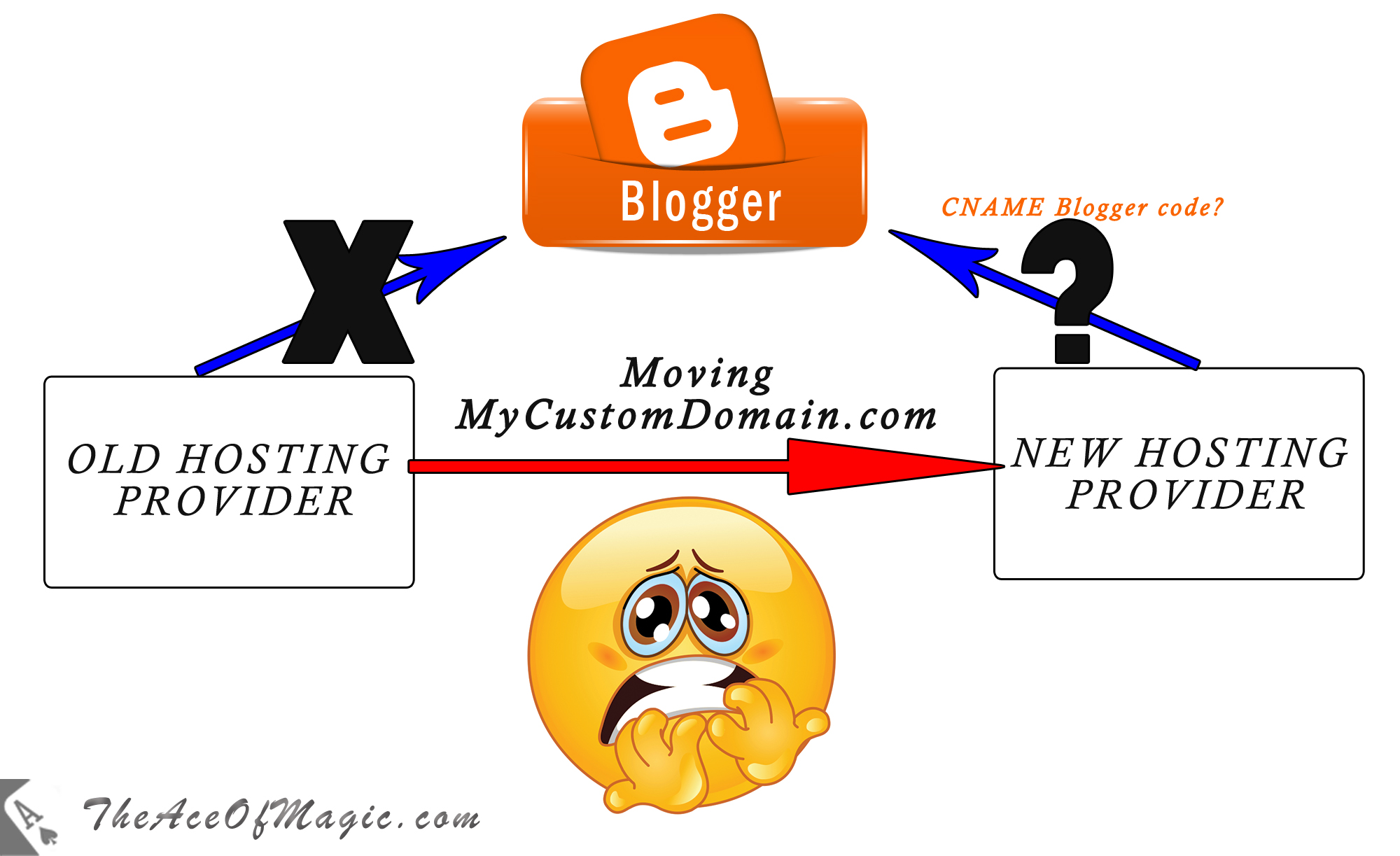

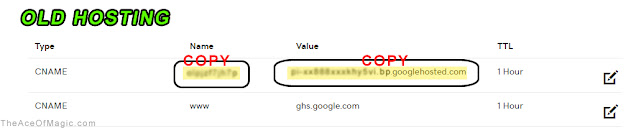





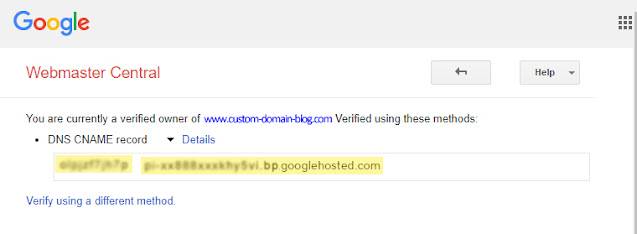



THANK YOU VERY MUCH
ReplyDelete